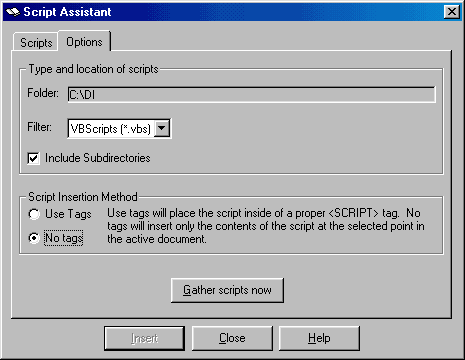Default script language
This option controls how the Script Assistant will function. When the Script Assistant is invoked it will gather references to all the script files matching the user's chosen script language. If the user chooses JavaScript as their default script language then the Script Assistant will search for all files in the application's script directory with the extension .js. If the user chooses VBScript as their default script language then the Script Assistant will search for all files in the application's script directory with the extension .vbs.

The default script language also has one more implication. None of the script files contain the <SCRIPT> tag. This is because the user may wish to enter the script functions found in the script file into an existing <SCRIPT> tag in their active html file.
The Script Assistant's Options tab allows the user to decide whether of not to wrap the script function in a <SCRIPT> tag when the text is inserted into the html file. The default script language impacts which language the <SCRIPT> tag contains. If the user has JavaScript selected as their default script language then the <SCRIPT> tag will read as:
If the user has VBScript selected as their default script language then the <SCRIPT> tag will read as: